skip to main |
skip to sidebar
- One of the features I like the most with VS 2010 that I use daily is the “Call Hierarchy”.
- Say you are in a method and you want to know what all methods “Call In” to your method, then this is the most easiest way to do it.
- Just click on your method and use shortcut key (CTRL + K and CTRL+T) and the call hierarchy window will be shown, or just right-click and select “View Call Hierarchy”.
- You can keep drilling down.
- Another nice feature is the “Call Sites” window which is on the Right hand side of the “Call Hierarchy” window. It shows the entire line where the method is called and also gives the file name and the line number. Double click on the row and it takes you to the file.
- VS 2010 is one of the best IDE’s out there, make full use of it

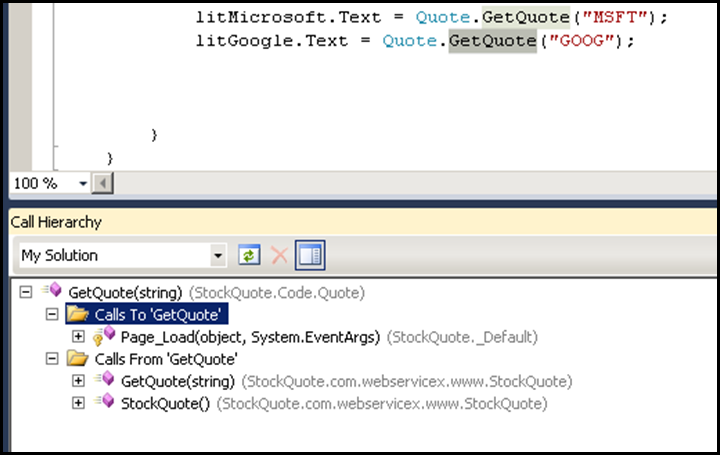
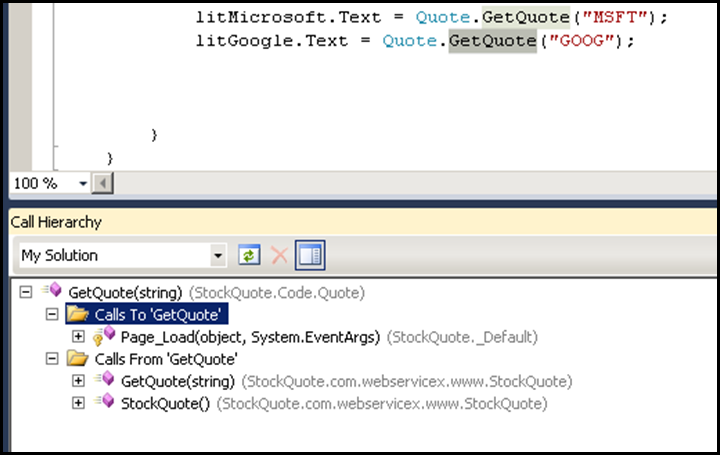

No comments:
Post a Comment